Automating Open Peer Power
Once your devices are set up, you can start to automate. In this guide we’re going to create a simple automation rule to turn on the lights when the sun sets.
In the user interface, click Configuration in the sidebar, then click Automation. You will now see the automation screen from which you can manage all the automations in Open Peer Power.
 The automation editor.
The automation editor.
Click the orange button at the bottom right to create a new automation. You are presented with a blank automation screen.
 The start of a new automation.
The start of a new automation.
The first thing we will do is set a name. Enter “Turn Lights On at Sunset”.
The second step is defining what should trigger our automation to run. In this case, we want to use the event of the sun setting to trigger our automation. However, if we would turn on the lights when the sun actually sets, it would be too late as it already gets quite dark while it’s setting. So we’re going to add an offset.
In the trigger section, click on the dropdown menu and change the trigger type to “Sun.” It allows us to choose sunrise or sunset, so go ahead and pick sunset. As we discussed, we want our automation to be triggered a little before the sun actually sets, so let’s add -00:30 as the offset. This indicates that the automation will be triggered 30 minutes before the sun actually sets. Neat!
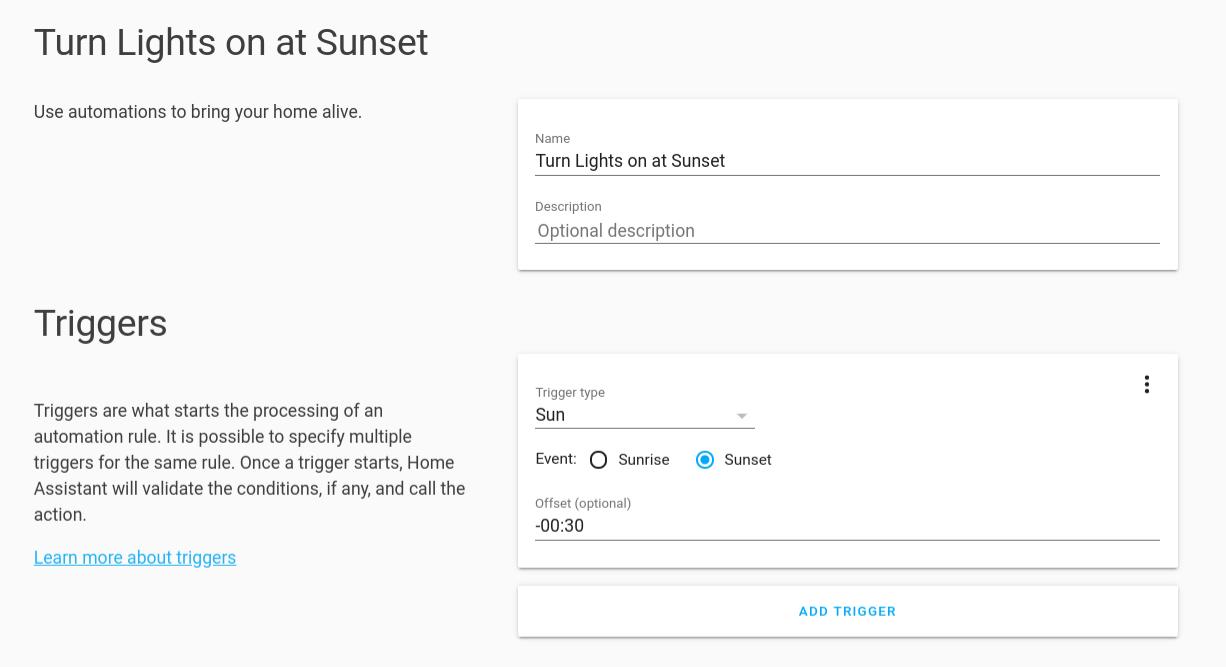 A new automation with a sun trigger filled in.
A new automation with a sun trigger filled in.
Once we have defined our trigger, scroll down to the action section. Make sure the action type is set to “Call service,” and change the service to light.turn_on. For this automation we’re going to turn on all lights, so let’s change the service data to:
entity_id: all
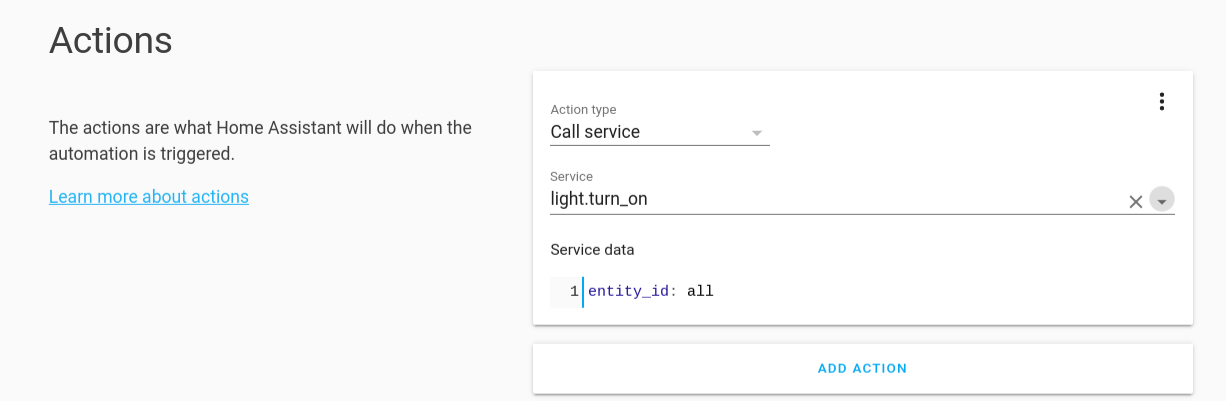 A new automation with the action set up to turn on the lights.
A new automation with the action set up to turn on the lights.
Click the orange button to save the automation. Now wait till it’s 30 minutes until the sun sets and see your automation magic!
Further reading on automations: