Open Peer Power Add-ons
Add-ons allow the user to extend the functionality around Home Assistant by installing additional applications.
This can be running an application that Open Peer Power can integrate with (like an MQTT broker) or to share the configuration via Samba for easy editing from other computers. Add-ons can be configured via the Supervisor panel in Home Assistant.
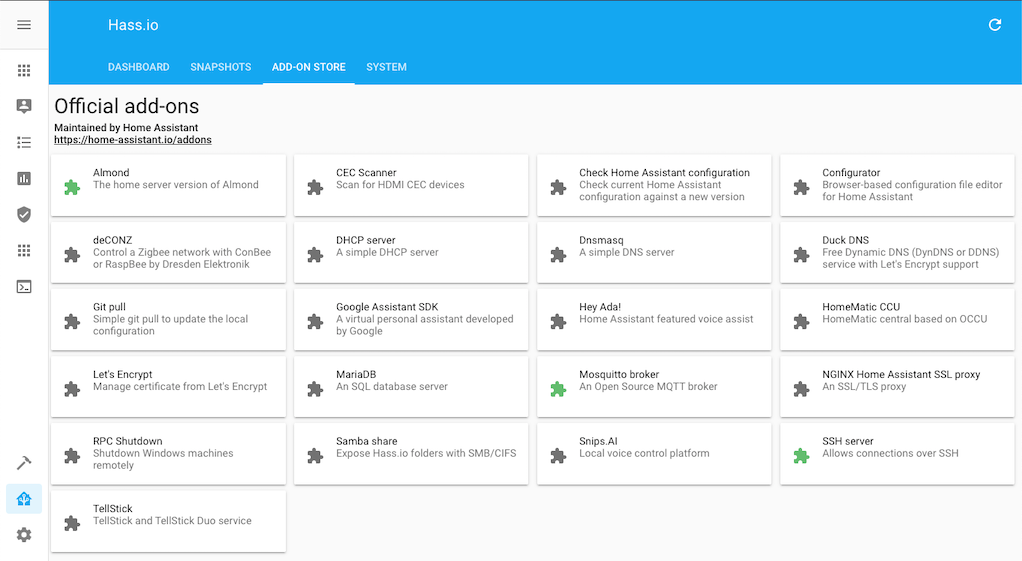 Add-ons for Opp.io are freely available in the add-on store.
Add-ons for Opp.io are freely available in the add-on store.
To install add-ons, navigate to the Supervisor panel in your Open Peer Power frontend, and click on the "ADD-ON STORE" tab. All add-ons, including their documentation, are available right from the store. Click on a add-on you are interested in, to read the documentation or to install the add-on.
Add-ons are only available if you've used the Open Peer Power installer. If you installed Open Peer Power using any other method then you cannot use add-ons (but you can achieve the same result manually).